Here we’re highlight top Inventory Management Shopify Apps, If you’re looking for the best Inventory Management Shopify Apps in the market, then you’re in the right place. We have more than 10+ such Apps for you right here! Take a Look…
1. Excelify
Have you maxed out Shopify CSV file import and export capabilities? This app is the only tool you will need to manage your whole Shopify store data. If you use Excelify.io for just this one thing – you have bought your precious time and sanity back.
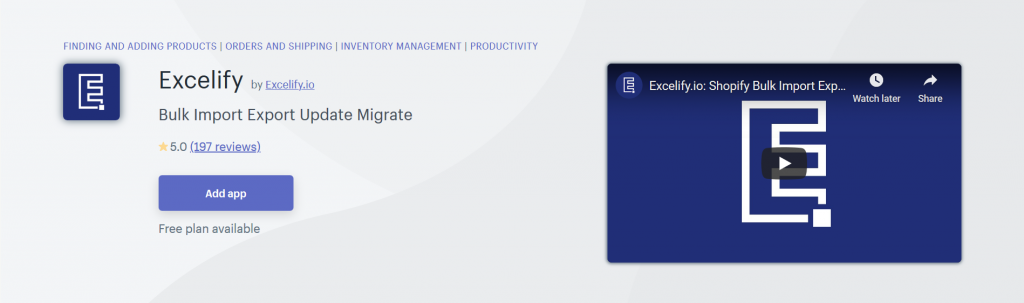
2. Multichannel Importer
It provides the simplest way to import your products from eBay to Shopify (eBay Importer), Amazon to Shopify (Amazon importer), Walmart to Shopify (Walmart Importer), Wish to Shopify (Wish Importer), Etsy to Shopify (Etsy Importer) and Aliexpress to Shopify (Aliexpress Importer).
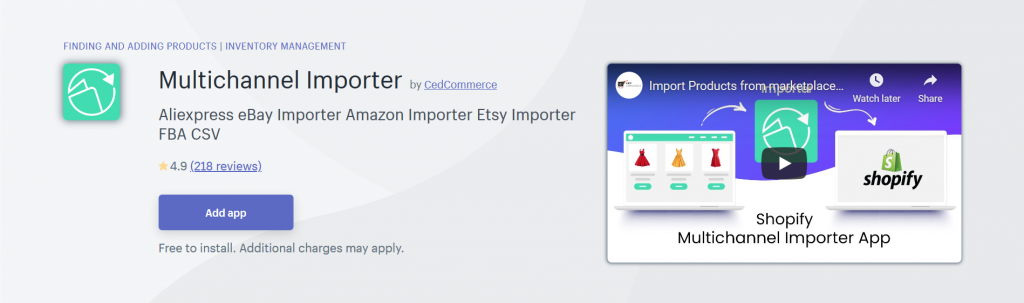
3. Bulk Product Edit & CSV import
Filter products/variants to edit by collection, product type, vendor, tags, title, description, created time or any combination of these. Bulk Product Edit is specialized at doing this kind of repetitive work accurately and quickly.

4. ShippingEasy
ShippingEasy is a leading Shopify shipping app for businesses of all sizes with industry-leading, award-winning service—we help you get set up, print labels, and save money. Manage orders and inventory with Inventory Management.
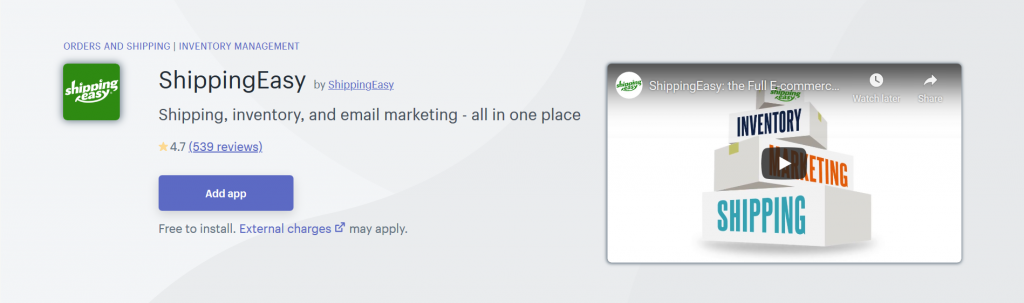
5. SALES ROCKET | 35+ apps in one
Sales Rocket is the ultimate many-apps-in-one app with over 35 apps bundled into one. It is designed to speed up your store load times and save you money on app charges while making you money with awesome features like conversion boosters, scarcity and urgency timers, lead generators and more.
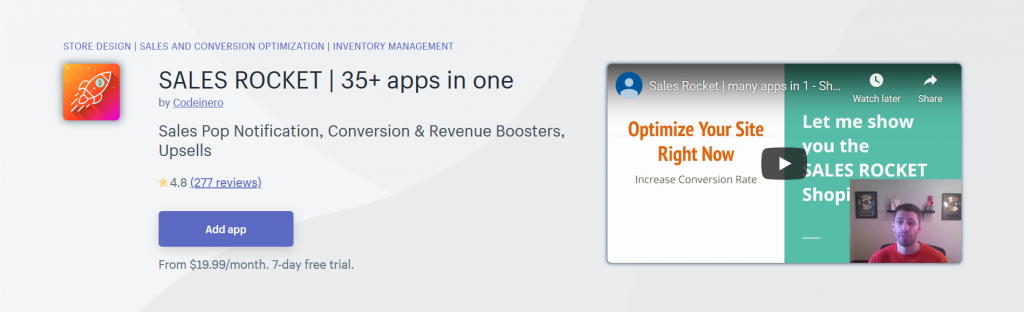
6. QuickBooks Desktop Sync
Eliminate Data Entry & Instantly Sync Shopify with QuickBooks Desktop, QuickBooks Enterprise or QuickBooks Point of Sale. Automatically update your inventory in QuickBooks with every Shopify sale – Automatically create missing products in QuickBooks – Works with group items, assemblies and bundle items.
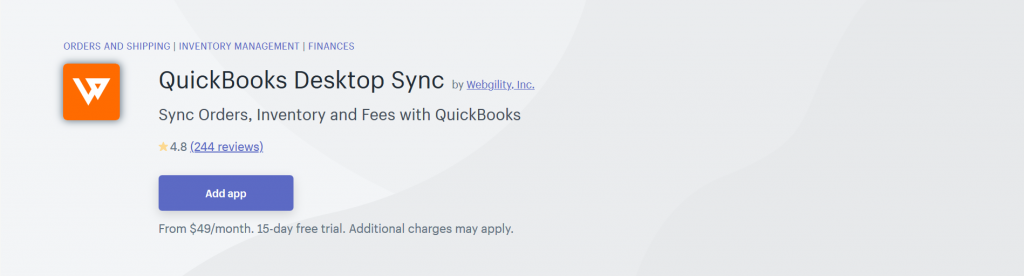
7. eBay Marketplace Integration
eBay Marketplace integration app helps sellers to seamlessly sell on eBay by simplifying their hectic processes like product management, order management, inventory management, and price management into a piece of cake.
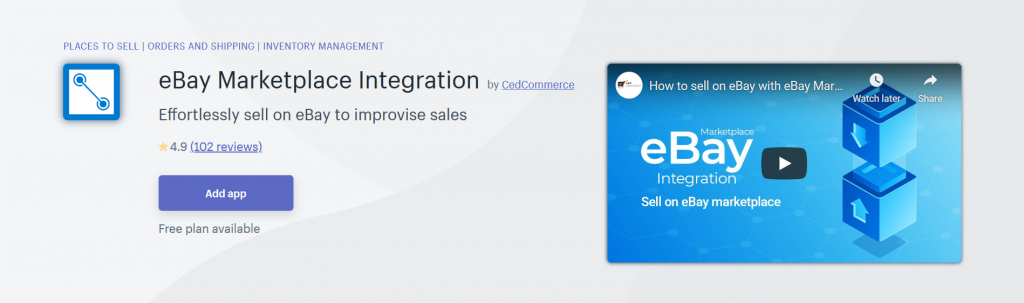
8. Syncee – Global Dropshipping
Syncee has the tools to provide ready to sell products for big and small retail businesses without any inventory risk. Find products and suppliers quickly or use a datafeed file easily. Find products and suppliers from all over the world in our Marketplace, or manage your own suppliers’ items in bulk in the DataFeed Manager using a datafeed file.
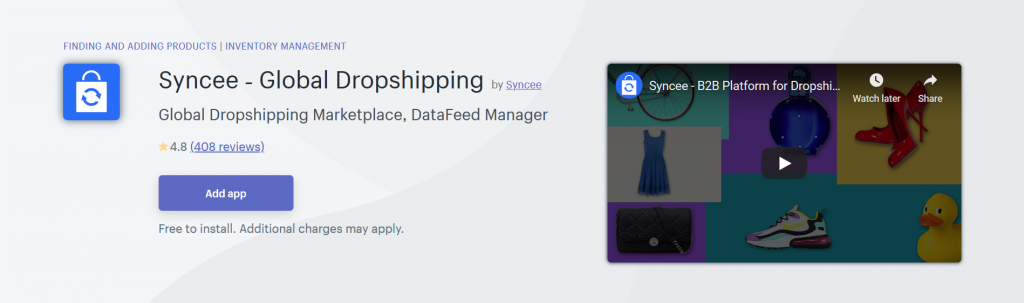
9. Stock Sync Inventory Update
Managing a store with multiple suppliers feeds never been easier. Update your inventory or add new products into your store without hassle. Stock Sync helps you save time dealing with tedious inventory management. The most popular App for Inventory Feed Management.
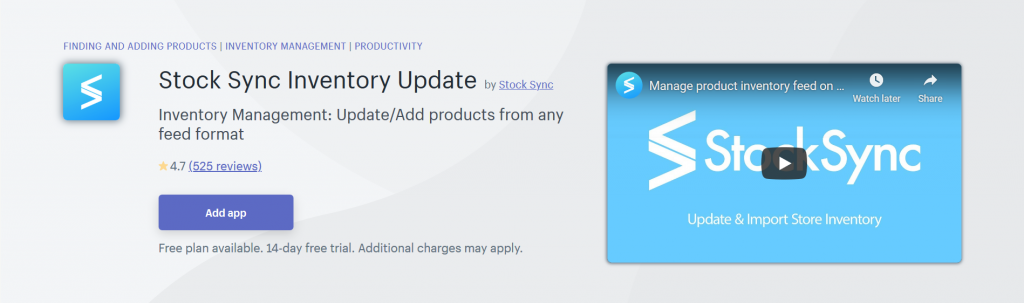
10. Back in Stock Product Alerts
The app will automatically let shoppers know when a product comes back in stock. You don’t have to do anything. Ensure shoppers are not notified for just a product return by defining the minimum threshold stock value as a whole or on individual products. Alerts get sent when the stock is replenished over the defined value ensuring higher conversion.
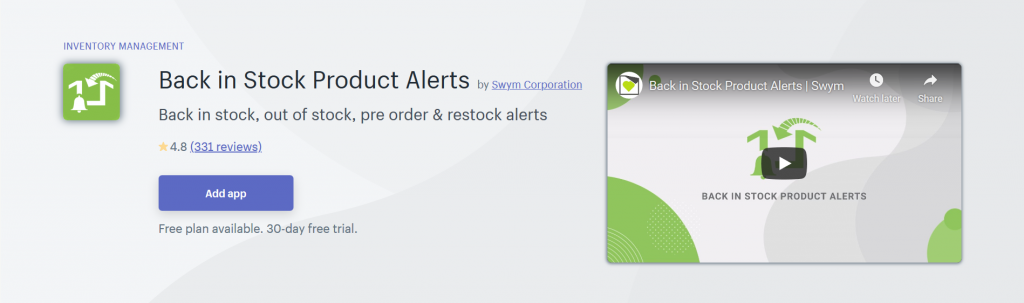
Final Thoughts:
The collection is perfect for Shopify store owners. Which of the above apps will you be install to your website? Let us know in the comments section below!
Checkout the Premium Shopify Apps here.
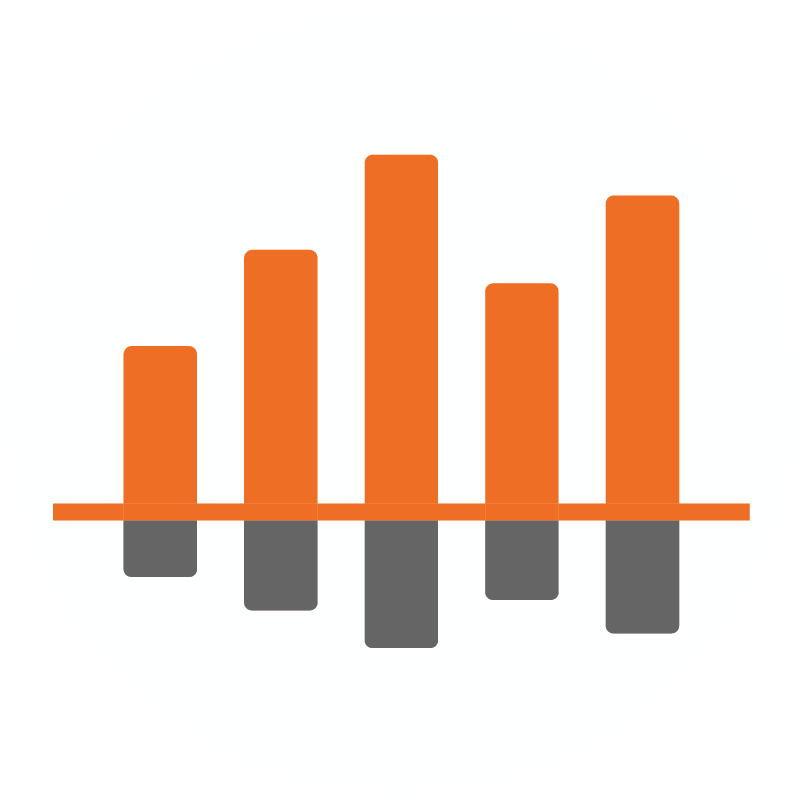
Ecommerce Root is one of the leading ecommerce guide which provides total solutions for ecommerce.









Leave a Reply