Why Hosting Matters for WordPress
Whether you’re running a blog, business site, or online store, WordPress thrives when paired with the right hosting environment. A good host ensures:
- Fast page load times
- 99.9%+ uptime reliability
- Secure file storage and backups
- Scalability for growing traffic
- Support for updates and plugins
Types of WordPress Hosting in 2025
Let’s explore the hosting categories available and who they’re best suited for:
1. Shared Hosting
Ideal for beginners or small personal sites. You share resources with other sites, which keeps costs low but performance limited.
2. Managed WordPress Hosting
Tailored specifically for WordPress. Hosts handle updates, security, caching, and backups. Best for businesses that want peace of mind and optimal performance.
3. VPS Hosting
Virtual Private Servers provide isolated resources and better performance than shared hosting. Great for mid-level sites expecting moderate traffic.
4. Cloud Hosting
Scalable and high-performing, cloud hosting is excellent for growing sites or online stores. Load balancing and redundancy are key benefits.
5. Dedicated Hosting
You get the entire server to yourself—great for high-traffic sites or those needing custom configurations.
Top Hosting Providers for WordPress in 2025
1. Kinsta (Best for Managed Hosting)
- Google Cloud Platform-powered
- Fast performance with built-in CDN
- Automatic backups and hack fix guarantee
- Premium support
2. SiteGround (Best for Value & Support)
- Excellent caching & performance
- Recommended by WordPress.org
- Free daily backups
- Affordable plans for small to mid-size sites
3. WP Engine (Best for Large Scale Projects)
- Enterprise-grade infrastructure
- Advanced developer tools and staging
- Powerful analytics and security
4. Cloudways (Best for Developers & Flexibility)
- Choose from AWS, GCP, DigitalOcean, and more
- Flexible pay-as-you-go pricing
- Custom server setups with managed WordPress
5. Bluehost (Best for Beginners)
- Officially recommended by WordPress.org
- Simple UI and one-click installs
- 24/7 support and free domain
Performance Metrics You Should Demand in 2025
Use tools like GTmetrix, PageSpeed Insights, and Pingdom to test for:
- TTFB: Time to first byte (should be under 200ms)
- LCP: Largest Contentful Paint (should be under 2.5s)
- Uptime: 99.95% or higher monthly
Security Features to Look For
Security is non-negotiable. Top hosting providers offer:
- Free SSL certificates
- Daily malware scans and firewalls
- Two-factor authentication
- Regular and off-site backups
Key Questions to Ask Before Choosing a Host
- Does it support automatic WordPress updates?
- Is there a staging environment?
- What’s the response time of support?
- Are CDN and caching included?
- What is the renewal price (not just intro offer)?
Conclusion: Which Host Should You Choose?
If you’re a small blogger or just starting: SiteGround or Bluehost are ideal.
For growing stores or agencies: go with Kinsta or Cloudways.
Running a high-traffic publication or WooCommerce store? WP Engine offers unmatched scalability.
Your hosting should grow with your business. The right platform isn’t just about cost—it’s about value, speed, support, and long-term reliability.
Need help choosing a host for your exact WordPress setup? Get in touch with our team for a free consultation!
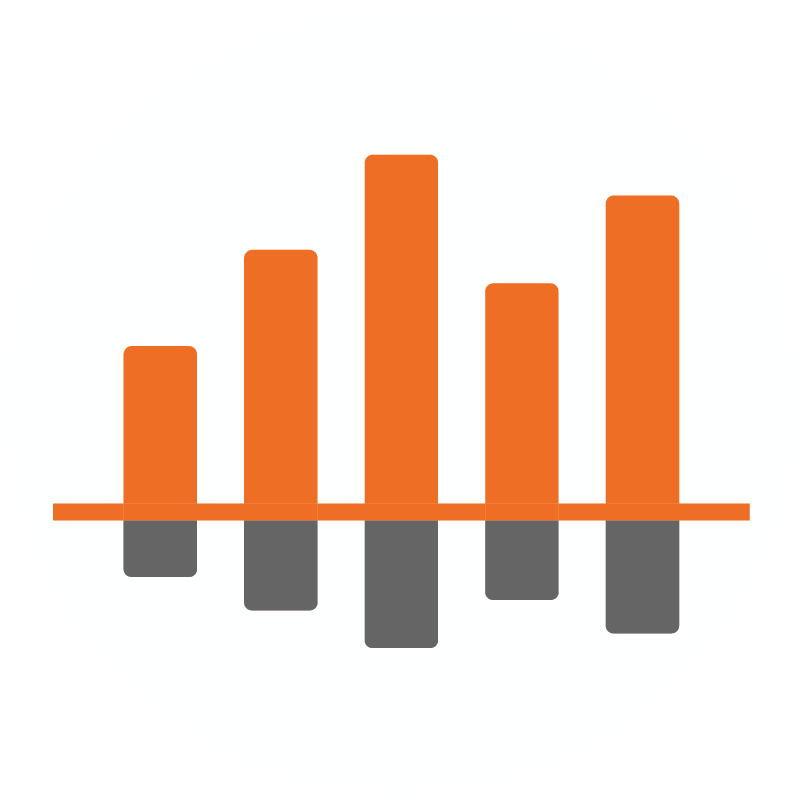
Ecommerce Root is one of the leading ecommerce guide which provides total solutions for ecommerce.









Leave a Reply