Table of Contents
- What Causes Local Order Problems in WooCommerce?
- Why Local Stores Need Specialized Plugins
- Top WooCommerce Plugins for Local Delivery
- Best Tools for Store Pickup Management
- Zip Code & Area-Based Shipping Solutions
- Real-Time Delivery Tracking for Local Orders
- Automated SMS & Email Alerts for Customers
- Final Fixes: Streamline Local Orders with Ease
- FAQs
- Conclusion
Local orders can be the lifeblood of your WooCommerce store — but they can also be a headache if not managed properly. From inaccurate delivery zones to missed pickups and delayed notifications, these issues can hurt your reputation and customer trust.
The good news? With the right WooCommerce tools, you can fix local order problems and delight your customers at the same time.
In this post, we’ll walk you through why these problems occur, which plugins and tools can help, and how you can streamline your local order workflow effectively.
1. What Causes Local Order Problems in WooCommerce?
Running a WooCommerce store for local customers brings unique challenges. Some of the common causes of local order issues include:
- No defined delivery zones: WooCommerce by default doesn’t allow detailed area-based delivery restrictions.
- Missed pickups or incorrect schedules: Without clear pickup scheduling, customers and staff can get confused.
- No real-time tracking: Customers don’t know when their order will arrive, leading to frustration.
- Manual notifications: If SMS and email alerts aren’t automated, you waste time and increase errors.
- Unsupported zip codes: Orders come in from areas you can’t serve, requiring cancellations.
These problems can cost you sales, damage your brand image, and waste precious time. Fortunately, WooCommerce has a vibrant plugin ecosystem that can fix these issues efficiently.
2. Why Local Stores Need Specialized Plugins
Why can’t you just use WooCommerce’s default settings? WooCommerce is built for global eCommerce first, and local nuances come second.
If you want to:
- Define specific zip codes for delivery
- Manage in-store pickups seamlessly
- Offer real-time delivery updates
- Automate communication with local buyers
…then you need specialized WooCommerce local delivery plugins and tools. These plugins are designed to fill the gaps WooCommerce doesn’t natively cover, so you can provide a smooth, reliable experience for your local customers.
3. Top WooCommerce Plugins for Local Delivery
Here are some of the best WooCommerce local delivery plugins to fix common pain points:
(a) WooCommerce Delivery Slots
Let customers choose a delivery date & time that works for them. Helps you organize your delivery schedule and avoid overlaps.
(b) Local Delivery Drivers for WooCommerce
Assign delivery drivers, track them, and notify customers about the progress of their order.
(c) Delivery Area Pro
Define specific areas where you deliver, using zip codes, radius, or Google Maps integration. This avoids unserviceable orders.
(d) Order Delivery Date
Allow customers to pick their preferred delivery date and time at checkout — reducing confusion and missed deliveries.
These tools make managing local delivery much more efficient and customer-friendly.
4. Best Tools for Store Pickup Management
In-store pickup is popular among local buyers who want convenience without delivery fees. But managing it manually can lead to chaos.
Here are the top tools for WooCommerce store pickup management:
(a) WooCommerce Local Pickup Plus
Enhances the default pickup option by letting customers choose from multiple locations and select pickup times.
(b) Orderable
Combines order management with pickup scheduling and even supports restaurant-style orders with time slots.
(c) Pickup Location Selector
Let customers select the most convenient pickup point and see it displayed on a map.
These plugins make pickup smooth, efficient, and more satisfying for your customers.
5. Zip Code & Area-Based Shipping Solutions
One of the biggest challenges in local delivery is restricting orders to your serviceable areas. Luckily, WooCommerce supports plugins to control this:
(a) WooCommerce Advanced Shipping
Define shipping rules based on zip codes, weight, cart total, and more.
(b) WooCommerce Conditional Shipping & Payments
Block certain shipping or payment methods for specific zip codes or areas.
(c) Delivery Area Pro
We already mentioned it above — it’s also excellent for managing zip code-based delivery areas.
By setting clear zip code & area-based shipping rules, you reduce the chances of serving unreachable customers and save your team a lot of hassle.
<h3id=”topic6″>6. Real-Time Delivery Tracking for Local Orders
Modern customers expect real-time order tracking, even for local deliveries. With the right WooCommerce tools, you can provide this transparency.
Recommended Plugins:
- TrackShip for WooCommerce: Adds real-time tracking to your WooCommerce orders and updates customers automatically.
- AfterShip: Works well if you use carriers that support tracking and integrates seamlessly with WooCommerce.
- Local Delivery Drivers for WooCommerce: Also offers driver tracking and live updates for customers.
These plugins help improve trust, reduce customer inquiries about delivery status, and keep your brand looking professional.
7. Automated SMS & Email Alerts for Customers
Keeping customers informed at every step is key to a smooth local order experience. Manual notifications can lead to missed updates — so automation is critical.
Recommended Plugins:
- Twilio SMS Notifications
Send automated SMS updates to customers when their order status changes. - WooCommerce Order Status Manager
Customize order statuses and trigger emails & SMS based on specific actions. - YITH WooCommerce SMS Notifications
Another great tool for automated text alerts about orders, delays, or pickups.
These plugins ensure your customers always know what’s happening with their order, improving satisfaction and reducing support requests.
8. Final Fixes: Streamline Local Orders with Ease
By now, you’ve seen a range of powerful tools to fix common WooCommerce local order issues. To make the most of them, here are a few practical tips to help you streamline your local orders smoothly:
- Choose plugins that complement each other — avoid installing too many or incompatible tools that might slow down your site.
- Walk through your entire checkout and delivery process yourself, just like a customer would, to spot any hiccups before they do.
- Keep an eye on your store analytics to understand which delivery areas, time slots, or pickup options perform best.
- Make sure your team and delivery drivers know how to use the tools properly, so everything runs like clockwork.
- Don’t forget to update your plugins regularly to ensure they stay secure and bug-free.
With the right combination of plugins, good planning, and regular checks, you can transform your local order process into a seamless, customer-friendly experience — and even turn it into a competitive edge for your business.
9. FAQs
- Why are local delivery issues common in WooCommerce?
WooCommerce is built for global commerce by default. Without specialized plugins, it lacks features like area-based delivery zones, real-time tracking, and automated notifications — which are essential for local orders.
- How do I restrict orders by zip code in WooCommerce?
Use plugins like Delivery Area Pro or WooCommerce Advanced Shipping to set allowed zip codes or delivery zones.
- Which is the best plugin for WooCommerce local delivery tracking?
TrackShip and Local Delivery Drivers for WooCommerce are both great options for real-time tracking.
- Can I let customers choose pickup times in WooCommerce?
Yes, plugins like WooCommerce Local Pickup Plus and Orderable let customers select convenient pickup times.
- How can I automate SMS and email alerts in WooCommerce?
You can use tools like Twilio SMS Notifications, YITH WooCommerce SMS, and WooCommerce Order Status Manager to automate customer updates.
10. Conclusion
Fixing local order issues doesn’t have to be hard — you just need the right tools. From zip code shipping and store pickup to real-time tracking and automated alerts, WooCommerce has plugins that can transform your local delivery experience.
Investing in these tools not only saves you time and resources but also delights your customers, giving you the edge in your local market.
So go ahead, equip your store with these smart solutions, and watch your local orders run like clockwork!
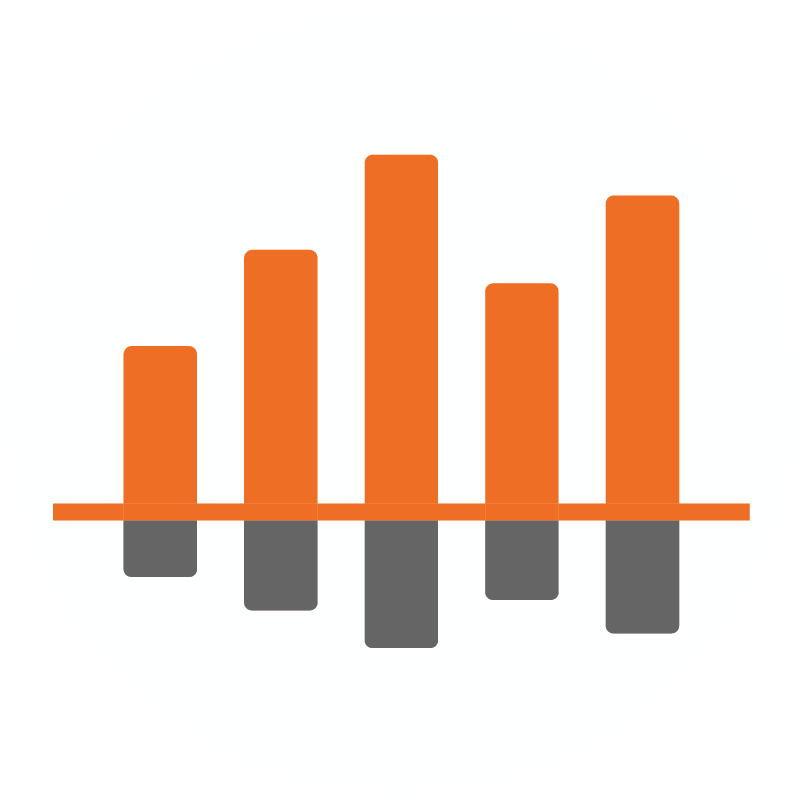
Ecommerce Root is one of the leading ecommerce guide which provides total solutions for ecommerce.



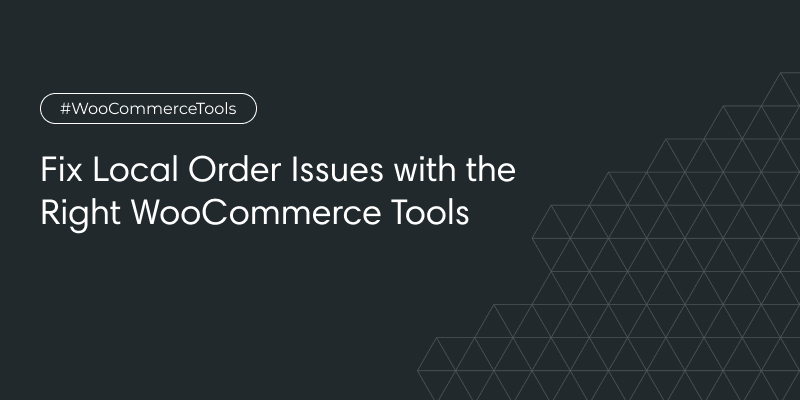





Leave a Reply