Table of Contents
- Why Fonts Matter in Shopify Design
- How to Choose Fonts That Match Your Brand
- How to Change Fonts in Shopify
- Tools to Preview Font Pairings
- Top Font Combinations for eCommerce Stores
- Common Mistakes to Avoid
- Bonus, How Fonts Impact Readability and Conversions
- Final Thoughts
- FAQs
Fonts are more than just a design choice, they are your store’s visual voice. The right typeface can help define your brand identity, guide customer experience, and even increase conversions. In this blog, you’ll learn how to choose the perfect Shopify font, customize it to match your branding, and ensure it looks great on every device.
Also read: Bounce Rate Too High, Here’s How to Fix It
1. Why Fonts Matter in Shopify Design
Typography plays a vital role in user perception and behavior. Your font choices directly affect:
- Brand identity consistency
- Readability across all screen sizes
- User trust and emotional connection
- Conversion rates through visual hierarchy
Whether you’re running a minimalist skincare shop or a vibrant fashion store, fonts set the tone. A poor font choice can lead to user frustration or lost sales.
2. How to Choose Fonts That Match Your Brand
Picking the right fonts starts with brand alignment. Here’s a quick overview of popular font categories:
Serif Fonts
These fonts have small “feet” or strokes at the ends of letters. They’re perceived as classic, professional, and trustworthy. Best for luxury or traditional brands.
Sans Serif Fonts
Clean, modern, and easy to read. Perfect for tech, fashion, and minimalist brands. Shopify themes often use sans serif fonts as default.
Script Fonts
Elegant and handwritten in appearance. Best used for headings or accent text, especially in beauty, wedding, or boutique stores.
3. How to Change Fonts in Shopify
There are multiple ways to customize fonts in your Shopify store.
Via Theme Settings
Most themes allow you to change fonts directly within the Shopify Customizer:
- Go to Online Store > Themes > Customize
- Navigate to Typography settings
- Choose from available font options and apply
Using Google Fonts
Shopify supports a wide range of Google Fonts. These can be added using your theme editor or a font app. They’re optimized for performance and available for free.
Custom Fonts via CSS
If your desired font isn’t available by default, you can upload custom fonts and apply them via CSS:
| @font-face {
font-family: ‘YourCustomFont’; src: url(‘{{ “yourfont.woff2” | asset_url }}’) format(‘woff2’); } body { font-family: ‘YourCustomFont’, sans-serif; } |
Always test cross-browser compatibility and mobile responsiveness after applying custom fonts.
4. Tools to Preview Font Pairings
Before finalizing, use font pairing tools to visualize how your typography choices will look together:
- Google Fonts Pairings
- Fontjoy.com
- Canva Font Combinations
- Typ.io
These tools help you mix heading and body fonts that complement each other visually.
5. Top Font Combinations for eCommerce Stores
Here are some proven Shopify font pairings that work well across industries:
| Heading Font | Body Font | Brand Style |
| Playfair Display | Lato | Elegant, fashion-forward |
| Montserrat | Open Sans | Clean, modern |
| Raleway | Roboto | Bold, contemporary |
| Merriweather | Source Sans Pro | Trustworthy, classic |
| Poppins | Nunito | Friendly, minimalist |
Always match fonts with your overall visual style and product category.
6. Common Mistakes to Avoid
Avoid these font-related pitfalls in your Shopify store:
- Using too many different fonts (stick to 2 or 3 max)
- Choosing fonts that are hard to read on mobile
- Ignoring font size hierarchy for headings and body
- Not testing how fonts render across devices
- Overlooking load speed impact with large font files
Fonts should enhance, not distract from your products or navigation.
7. Bonus, How Fonts Impact Readability and Conversions
A well-chosen font improves:
- Scanning, Users can skim content quickly
- Comprehension, Clear messaging equals fewer cart abandons
- Brand recall, Typography consistency boosts brand recognition
- Conversion rates, Fonts help direct users toward CTAs
Your typeface is silently influencing how customers interact with your Shopify site every second.
8. Final Thoughts
Typography is often underestimated but holds massive potential for brand elevation and conversions. By choosing the right font strategy and applying it properly, your Shopify store can stand out and offer a professional, trustworthy, and visually pleasing shopping experience.
For more UX and CRO tips, read: Bounce Rate Too High, Here’s How to Fix It
9. FAQs
Q1. How do I change the font in my Shopify theme?
You can change fonts through your theme’s Customize panel or by editing the CSS file for custom fonts.
Q2. What are the best fonts for a Shopify store?
Fonts like Montserrat, Open Sans, Lato, and Poppins are clean, modern, and highly readable.
Q3. Can I use Google Fonts in Shopify?
Yes, most Shopify themes support Google Fonts and can be integrated easily via the theme editor or apps.
Q4. Will custom fonts slow down my Shopify store?
Large font files can affect speed, so always optimize and test performance after adding custom fonts.
Q5. How many fonts should I use in my Shopify store?
Ideally, stick to two fonts — one for headings and one for body text — to maintain consistency.
Q6. Can I preview font pairings before applying them?
Yes, use tools like Fontjoy or Canva’s Font Combinations tool to preview before finalizing.
Q7. What font types are good for luxury brands?
Serif fonts like Playfair Display or Merriweather work well for upscale or traditional brand styles.
Q8. Do fonts impact mobile readability in Shopify?
Absolutely — always check font size, weight, and spacing for mobile responsiveness to avoid bounce.
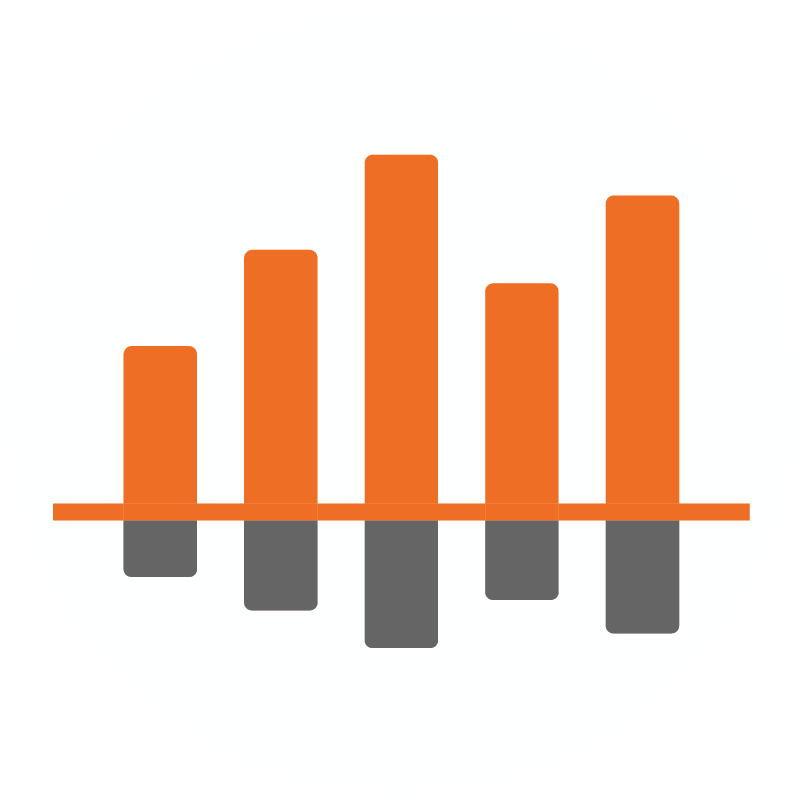
Ecommerce Root is one of the leading ecommerce guide which provides total solutions for ecommerce.









Leave a Reply