Upgrading to PrestaShop 9 Upgrade Checklist is a major step toward building a faster, smarter, and future-ready eCommerce store. With exciting improvements like AI-powered PrestaShop features, headless commerce support, and enhanced SEO tools, version 9 is not just a routine update—it’s a leap forward.
This comprehensive guide outlines everything you need to know before making the switch. From system requirements to post-upgrade tips, this checklist will help you upgrade with confidence.
Technical Requirements
Before initiating the upgrade, it’s critical to verify that your hosting environment is compatible with PrestaShop 9.
✅ Minimum Requirements
– PHP Version: PHP 8.1 or later
– MySQL Version: MySQL 8.0 or MariaDB 10.5+
– Web Server: Apache 2.4+, Nginx, or LiteSpeed
– SSL: Enabled for HTTPS support
– Composer: Required for dependency management
– Node.js & npm: For compiling front-end assets
Many automated PrestaShop Upgrade Tools can run initial checks to ensure your system aligns with these specifications.
Pre-Upgrade Actions Checklist
Even the most seamless upgrades can go wrong without proper planning. Here’s what you must do first:
- Backup Everything
Use your hosting provider’s tools or a plugin to back up files, folders, and databases.
- Create a Staging Site
Never upgrade directly on your live site. Set up a staging environment to test the upgrade process.
- Disable Non-Essential Modules
Temporarily disable third-party modules that may conflict with PrestaShop 9.
- Use Automated Tools
Use Automated PrestaShop Tools like 1-Click Upgrade or PrestaShop Upgrade Pro to streamline the process and reduce risk.
Module & Theme Readiness
Not all modules and themes are automatically compatible with PrestaShop 9. Check compatibility before upgrading.
✅ Check the Following:
– Module Updates: Visit the Addons Marketplace or vendor website to download updated modules.
– Custom Code: Review and refactor any custom modules or overrides.
– Theme Compatibility: Ensure your theme supports the new front-end structure, especially if you’re moving toward headless commerce in PrestaShop 9.
Data Integrity Checks
Your data—products, orders, customers—is the lifeblood of your eCommerce business. Ensuring its accuracy is non-negotiable.
Key Checks:
– Are customer records complete and accurate?
– Do orders reflect correct totals, tax, and status?
– Is product inventory synced and up to date?
– Are URLs and redirects functioning properly?
Using AI for ECommerce Platforms, some third-party tools now provide automated data audits before and after upgrades.
Testing Plan
Testing prevents surprises after the upgrade. Develop a structured testing plan for your staging site.
Test the Following:
– Frontend: Navigation, product pages, add-to-cart, checkout
– Backend: Product management, order processing, customer profiles
– Third-party integrations: Payment gateways, shipping modules, CRMs, etc.
Consider using AI-powered PrestaShop Features for automated testing if available through third-party services.
SEO & Analytics
An upgrade without proper SEO migration can impact your search rankings and traffic. PrestaShop 9 brings enhanced SEO tools—but planning is key.
✅ SEO Actions:
– Backup and restore custom meta titles, descriptions, and URLs
– Use 301 redirects to prevent broken links
– Reinstall or update SEO plugins
– Use PrestaShop 9 SEO Tools and Enhancements to optimize your store post-upgrade
– Verify Google Analytics and Google Search Console settings post-upgrade
✅ Post-Upgrade Checklist
Once you’ve successfully upgraded your staging environment and completed your testing, it’s time to go live.
Steps After Going Live:
- Clear Cache: Always clear your store’s cache to ensure smooth performance.
- Re-enable Modules: Activate and test each previously disabled module one by one.
- Enable Maintenance Mode (Optional): While fixing any bugs, keep the store private for a while.
- Run Final Tests: Place a real order, send an email, and check the customer flow.
- Notify Customers: Let your users know that improvements have been made for a better shopping experience.
💡 Final Tips
- Prioritize Speed and Mobile Optimization
PrestaShop 9 is designed with performance in mind. Use built-in features and third-party tools to optimize mobile and desktop performance.
- Explore AI-Powered Opportunities
Utilize AI-powered PrestaShop features, including intelligent product recommendations, automated upselling, and personalized marketing, to enhance sales.
- Go Headless for Scalability
If you’re aiming for long-term growth, headless commerce with PrestaShop 9 can deliver faster frontend experiences and seamless integrations with mobile apps and PWA solutions.
- Monitor Everything
After going live, monitor real-time site performance, traffic, and conversions for at least two weeks. Fix bugs quickly and keep optimizing.
Conclusion: Upgrade with Confidence
Upgrading to PrestaShop 9 is an exciting opportunity to modernize your store, embrace automation, and unlock advanced features like AI, enhanced SEO, and headless capabilities.
By following this checklist, covering everything from technical requirements to SEO and final testing, you’ll minimize downtime, avoid data loss, and prepare your store for scalable, efficient growth.
With the right planning, AI-powered PrestaShop features, and automated PrestaShop upgrade tools, your upgrade journey can be smooth, impactful, and profitable.
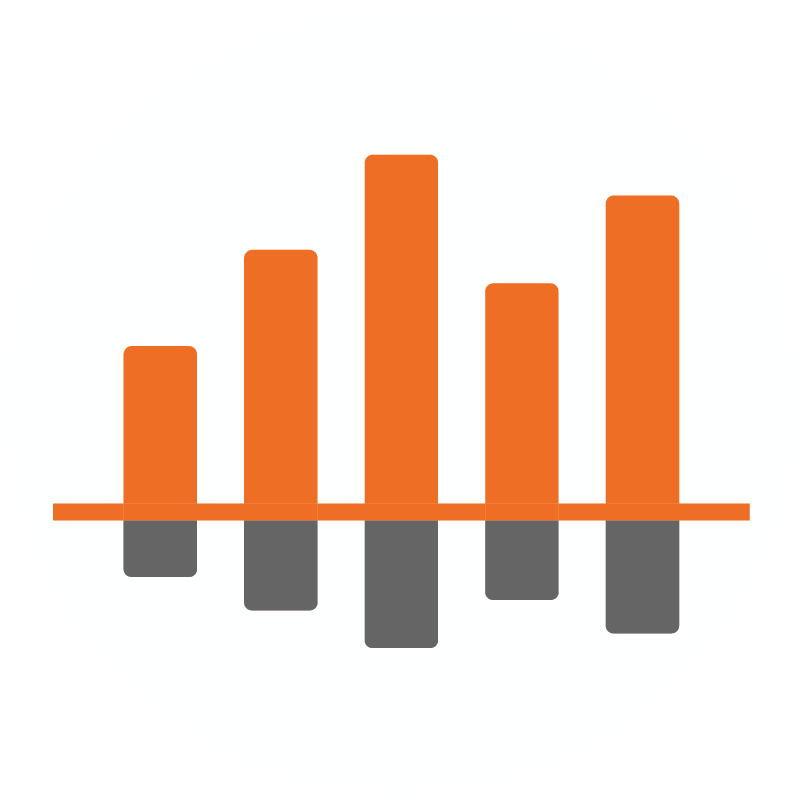
Ecommerce Root is one of the leading ecommerce guide which provides total solutions for ecommerce.



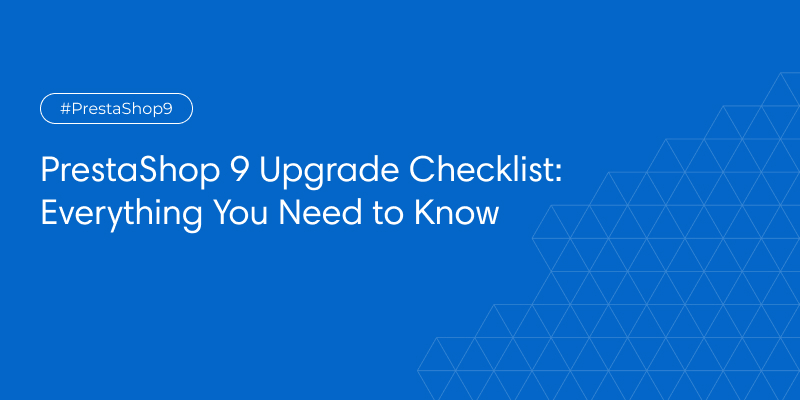





Leave a Reply