In this article we’ll show you, how to add Favicon to Your Shopify Store. Follow this simple steps…
Step 1: Get Started
Login into Shopify Admin Panel and from sidebar, click on Online Store and then click on Themes.

Step 2: Add Favicon
In this article we’ll use Debut Free Shopify Theme to change the Favicon.
Now click on Customize button.

From left sidebar click on theme settings.

Now click on Favicon tab to change the Favicon.

Here upload the Favicon image that you want for your Shopify Store.

Now at top right corner click on Save button.
Yeah Done! Let us know in the comment section, if you have any question.
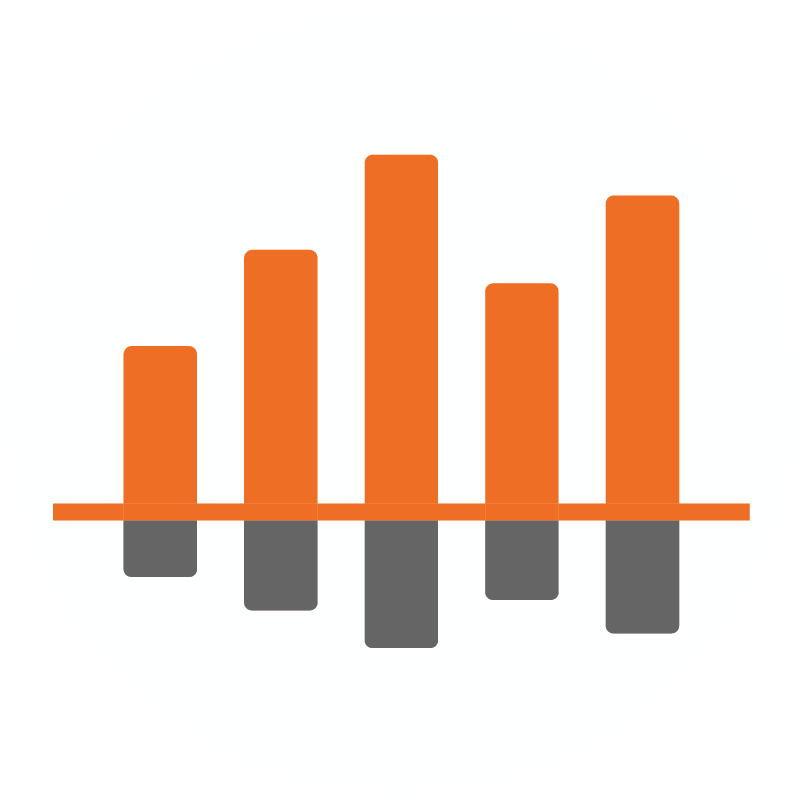
Ecommerce Root is one of the leading ecommerce guide which provides total solutions for ecommerce.








Leave a Reply